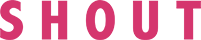Cinemagraphs exploded in popularity back in 2011 and the aesthetic was seen everywhere from Tumblr to Fashion week and on the platforms of major brands such as Samsung, Volvo and Giorgio Armani. Cinemagraphs incorporate the art of motion to a still image and creates an enigmatic illusion.
We spoke with Jayden about the medium to find out more about the art of Cinemagraphs.
Hi Jayden do tell us a little bit about yourself
I’m an art director in the digital advertising industry who dabbles in fashion, portraiture and product photography.

What got you into the art of cinemagraphs and how long have you been doing this for?
Came across an interesting article with the title “This Guy Turned Making Weird GIFs Into a Lucrative Job”, it was about Romain Laurent, a photographer who started making quirky cinemagraphs of his friends and gotten attention of brands who eventually worked with him creating very cool cinemagraphs. I’ve only started creating cinemagraphs last December, so about 3-4 months.

What are the equipments needed to create a cinemagraph?
The most important equipment would be a steady tripod. Most cinemagraphs are created from video footage, hence even the slightest movement to the camera will affect the smoothness of the end product. Other than that, the equipment that I use are just my regular photography/videography gear (camera + lens).

How long does it take to create a cinemagraph?
The planning and ideation would vary from cinemagraph to cinemagraph, but the execution of the shoot usually takes from 5 mins to 15 mins depending on the complexity of the scene set up. I still do a fair bit of trial and error with the post processing, sometimes it takes me from as short as 15 mins to edit it, and other times it can take all the way till 2 hours – just to perfect the flow of the cinemagraph. The calligraphy class was a rather impromptu moment, the clip was shot fairly quickly and the editing didn’t take more than 10 minutes.

What is the post-processing like?
It is a little technical, so I will try to condense my tips in point form.
1- Open video clip in Photoshop.
2- Select the portion of the clip to be looped.
For seamless flow:
3- Retain a short front portion of the clip just before the initial slice.
4- Fade this short portion in at the end of sliced loop video. (To make the animation seamless)
OR
For rewinding and forwarding flow:
5- Copy the sliced loop video and paste it behind the original loop.
6- Reverse the clip.
7- Export the clip as video cinemagraph. (For Instagram)
8- Import the exported clip using “Import Frames to Layers”
9- Export as gif cinemagraph. (For web and Facebook)

What are you currently working on and the future projects you would like to undertake?
I’m currently working on creating a set of high fashion cinemagraphs as well as exploring new video editing techniques that can be used to create more interesting cinemagraphs.